The Linux desktop environment landscape is largely dominated by two primary suspects: GNOME and KDE Plasma, with several less prominent players branching off from the two. MATE was forked from GNOME 2, Cinnamon from GNOME 3 and so on. Trailing behind these two is my personal favorite: the often-forgotten Xfce.
In this post I'll lay out some of the reasons I chose Xfce, and hey, maybe I'll convince you to join the club.
1. It doesn't get in the way
Flashy animations are pretty to look at but utterly pointless. I'm here to get things done, not watch a graphics demo! When you minimize a window in Xfce it vanishes instantly instead of shaving 0.5 seconds off your life as you watch it shrink and zip toward the taskbar. I realize it's somewhat ironic to complain about minutiae on this self-indulgent vanity project of a website, but I don't really care.
Speaking of the taskbar, it takes up as little space as possible while still providing all the functionality you'd expect out of it. The only downside I've noticed is not having the ability to easily pin applications to the taskbar like in Windows, although this can be worked around with the launcher widget.
Overall Xfce blends in to the desktop without drawing too much attention to itself or being an eyesore, which is exactly what I like out of desktop environments.
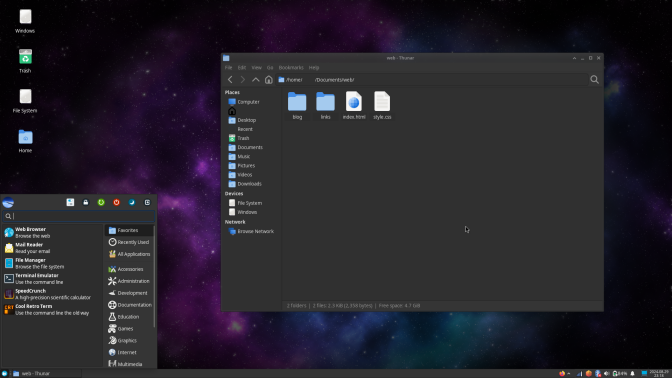
2. It's fast
This thing can practically run on a toaster. I imagine it's not quite as lightweight as something like LXQT or a bare-bones window manager, but it works perfectly for my purposes.
The laptop I'm typing this on is a relatively cheap school-issued device that's several years old, designed to run Google's suite of spyware I mean webapps and... well, that's about it. Linux was able to breathe new life into it when I noticed Windows slowing down, and Xfce saved it again once I got sick of the lag and stuttering I was experiencing with KDE. I'm even able to play some less graphically intensive games without using up all of my RAM and swap space.
3. It's simple
This ties into point 1. I want to use my operating system out of the box without having to dig around gargantuan settings menus or tweak config files. Xfce's default settings work great: the only change I have to make when setting it up is adding the Whisker menu to my taskbar and binding it to the Windows key using xbindkeys.
Xfce isn't bloated with software either. KDE comes with a whole suite of programs that I don't get much use out of; I prefer to install packages via terminal instead of a graphical package manager, for instance. Xfce comes with the bare minimum. Xfce-terminal is a solid terminal emulator and Thunar gets the job done when I need to browse files (although I do kind of miss Dolphin from KDE!)
Having tons of customization options is great, but it seems to often come at the cost of sane defaults. I enjoy browsing screenshots of riced up i3 battlestations (side note: look up the etymology of 'ricing', holy shit how do they keep getting away with it lmao) but that level of customization isn't really for me. As long as I can change the wallpaper I'll be ecstatic.
I realize I've spent a lot of time describing what Xfce doesn't have or do rather than promoting any cool and unique features. However, sometimes minimalism can be a feature in itself. Sometimes you want a system that you don't have to work around to get things done.
I've heard GNOME is great in this sector: a simple design that works great out of the box. A lot of people swear by it, but its layout never really sat well with me. KDE and Xfce are more familiar to me while GNOME feels more like a tablet or MacOS. Nothing wrong with that, but I was a Windows guy for a long time and you know what they say...